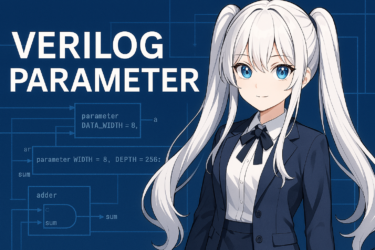目次
- 1 1. What is a Verilog Function? (Basic Concept and Role)
- 2 2. How to Write a Verilog Function [Beginner-Friendly Example]
- 3 3. How to Use Verilog Functions [With Practical Code Examples]
- 4 4. Practical Applications of Verilog Functions (Decoder and ALU Design)
- 5 5. Important Considerations When Using Verilog Functions
- 6 6. [FAQ] Frequently Asked Questions About Verilog Functions
1. What is a Verilog Function? (Basic Concept and Role)
Verilog HDL (Hardware Description Language) is a hardware description language used for designing and simulating digital circuits. Among its features, the function is a mechanism that allows you to modularize specific operations and make them reusable. Understanding Verilog functions not only improves code readability and maintainability but also leads to more efficient circuit design. In this article, we explain the basic concept of Verilog functions and how they are used in real-world design.What is a function?
A Verilog function is a block that performs a specific calculation or operation and returns a single value. By using functions, you can reduce redundant code and make your circuit description simpler.Key Characteristics of Functions
- One or more inputs can be specified (only
inputis allowed) - Only one output (the function’s return value)
- Time delays (e.g.,
#10) are not allowed - Functions must always describe combinational logic
- Functions are defined outside of always blocks and are evaluated immediately (unlike tasks)
When to Use Verilog Functions
Verilog functions are mainly used in the following scenarios:1. Describing Combinational Logic
Since functions return results immediately based on inputs, they are often used in combinational logic. Examples: addition, subtraction, encoders, decoders, and other arithmetic operations.2. Improving Code Reusability
You can eliminate redundant code by summarizing frequently used logic into functions. Example: turning a complex conditional expression into a function to improve readability within a module.3. Reducing Design Errors
By centralizing calculations or logic operations in a single function, you can reduce mistakes when modifying the code. Examples: CRC (Cyclic Redundancy Check) calculations or parity checks.Difference Between Functions and Tasks
In Verilog, there is another construct called a task. While functions and tasks are similar, they differ in important ways:| Item | Function | Task |
|---|---|---|
| Output | Only one | Multiple allowed |
| Input | Yes | Yes |
| Local Variables | Allowed | Allowed |
Delay (#10) | Not allowed | Allowed |
Usage inside always | Allowed | Not allowed |
| Invocation | function_name(arguments) | task_name(arguments); |
When to Use a Function
- When you need an immediate calculation result
- For logic that does not include delays
- When a single return value is sufficient
When to Use a Task
- When the process includes delays (e.g.,
#10) - When multiple outputs are required
- For simulation/debug purposes (e.g., log output)
Summary
- A Verilog function is a function that takes inputs and returns a single value.
- It is best suited for describing combinational logic and cannot include delays.
- Useful for reducing redundant code and improving readability.
- Functions and tasks differ; choosing the right one depends on your use case.
2. How to Write a Verilog Function [Beginner-Friendly Example]
In the previous section, we covered the basic concept of Verilog functions. Here, we’ll dive into the actual syntax and how to write Verilog functions in practice.Basic Syntax of a Function
A Verilog function is written using the following general syntax:function [output_bit_width] function_name;
input [input_bit_width] input1, input2, ...;
begin
function_name = expression;
end
endfunctionKey Points
- Declare with the
functionkeyword - The return value is assigned to a variable with the same name as the function
- Declare inputs using
input(you cannot useoutputorinout) - Perform calculations inside
begin ... end - Define the function outside of an
alwaysblock
Simple Example of a Verilog Function
The following example shows a function that performs 8-bit addition:module example;
function [7:0] add_function;
input [7:0] a, b;
begin
add_function = a + b;
end
endfunction
reg [7:0] x, y, sum;
initial begin
x = 8'b00001100; // 12
y = 8'b00000101; // 5
sum = add_function(x, y);
$display("Sum: %d", sum); // Sum: 17
end
endmoduleExplanation
add_functiontakes two 8-bit inputs (aandb) and returns their sum- The function is called with
sum = add_function(x, y);and assigns the result tosum - The
initialblock uses$displayto show the result
Declaring Inputs and Outputs in a Function
Declaring Inputs
A Verilog function can only takeinput arguments.function [7:0] my_function;
input [7:0] in1, in2;
begin
my_function = in1 & in2; // AND operation
end
endfunctionoutput in a function. The return value is always the variable with the same name as the function.Function with Conditional Statements
You can also useif or case statements inside a function.function [3:0] max_function;
input [3:0] a, b;
begin
if (a > b)
max_function = a;
else
max_function = b;
end
endfunctiona and b.Summary
- A Verilog function is defined with the
functionkeyword and returns a single value - Only
inputarguments are allowed (nooutput) - The return value is assigned to the variable with the same name as the function
ifandcasestatements can be used for conditional logic

3. How to Use Verilog Functions [With Practical Code Examples]
In the previous section, we learned the basic syntax and how to write Verilog functions. Here, we will explain how to apply functions in real design with practical examples.How to Call a Function
A Verilog function is called just like a regular variable assignment, using the formatfunction_name(arg1, arg2, ...).
The following example defines an 8-bit XOR function and uses it inside a module:module function_example;
function [7:0] xor_function;
input [7:0] a, b;
begin
xor_function = a ^ b;
end
endfunction
reg [7:0] x, y, result;
initial begin
x = 8'b11001100;
y = 8'b10101010;
result = xor_function(x, y); // calling the function
$display("XOR Result: %b", result); // XOR Result: 01100110
end
endmoduleKey Points
- A function is called in the form
variable = function(arguments); - It can be used inside
alwaysorinitialblocks - Functions work as combinational logic
Using Functions in Combinational Logic
Since Verilog functions are always evaluated immediately, they are useful in building combinational logic. The following example shows a 2-to-4 decoder implemented with a function:module decoder_example;
function [3:0] decoder;
input [1:0] sel;
begin
case (sel)
2'b00: decoder = 4'b0001;
2'b01: decoder = 4'b0010;
2'b10: decoder = 4'b0100;
2'b11: decoder = 4'b1000;
default: decoder = 4'b0000;
endcase
end
endfunction
reg [1:0] select;
wire [3:0] decoded_output;
assign decoded_output = decoder(select); // using the function
initial begin
select = 2'b01;
#10; // add delay to observe simulation changes
$display("Decoded Output: %b", decoded_output); // Decoded Output: 0010
end
endmoduleExplanation
- The
decoderfunction converts a 2-bit input into a 4-bit decoder output - Uses a
casestatement to decide output based on input assignis used to map the function output todecoded_output→ The function works as a part of combinational logic
Functions vs. Always Blocks [Comparison Table]
Both Verilog functions andalways blocks are used to describe logic, but their purpose and restrictions differ.| Item | Function | Always Block |
|---|---|---|
| Definition Location | Outside always blocks | Inside always blocks |
| Inputs | input only | reg or wire can be used |
| Outputs | Only one value | Can update multiple values |
Delay (#10) | Not allowed | Allowed |
| State Retention | Not allowed (always immediate evaluation) | Allowed (can work as flip-flops) |
| Main Usage | Combinational logic | Sequential logic or event-driven processing |
Key Guidelines
- Use functions to simplify simple logic operations (combinational logic)
- Use always blocks for circuits that hold state (e.g., flip-flops)
- If you need delays (like
#10), use always blocks instead of functions
Summary: How to Use Verilog Functions
✅ Call a function withfunction_name(arguments) ✅ Functions are best for combinational logic and differ from always blocks ✅ Use case or if statements to describe flexible logic
✅ Useful for decoders, arithmetic operations, and more4. Practical Applications of Verilog Functions (Decoder and ALU Design)
So far, we have learned the basic syntax and usage of Verilog functions. In this section, we will look at how to apply functions in real digital circuit design, using decoders and ALUs (Arithmetic Logic Units) as examples.Function Implementation of a Decoder (2-to-4 Decoder)
A decoder is a circuit that converts a small number of input bits into a larger number of output bits. For example, a 2-to-4 decoder converts a 2-bit input into a 4-bit output. Let’s implement this using a function:module decoder_example;
function [3:0] decoder;
input [1:0] sel;
begin
case (sel)
2'b00: decoder = 4'b0001;
2'b01: decoder = 4'b0010;
2'b10: decoder = 4'b0100;
2'b11: decoder = 4'b1000;
default: decoder = 4'b0000;
endcase
end
endfunction
reg [1:0] select;
wire [3:0] decoded_output;
assign decoded_output = decoder(select); // using the function
initial begin
select = 2'b00; #10;
$display("Decoded Output: %b", decoded_output);
select = 2'b01; #10;
$display("Decoded Output: %b", decoded_output);
select = 2'b10; #10;
$display("Decoded Output: %b", decoded_output);
select = 2'b11; #10;
$display("Decoded Output: %b", decoded_output);
end
endmoduleFunction Implementation of an ALU (Addition, Subtraction, AND, OR)
An ALU (Arithmetic Logic Unit) is the core circuit of a CPU, responsible for performing arithmetic and logic operations such as addition, subtraction, AND, and OR. Here, we design a simple 8-bit ALU using a Verilog function:module alu_example;
function [7:0] alu;
input [7:0] a, b;
input [1:0] op; // 2-bit control signal
begin
case (op)
2'b00: alu = a + b; // Addition
2'b01: alu = a - b; // Subtraction
2'b10: alu = a & b; // AND
2'b11: alu = a | b; // OR
default: alu = 8'b00000000;
endcase
end
endfunction
reg [7:0] x, y;
reg [1:0] opcode;
wire [7:0] result;
assign result = alu(x, y, opcode); // using the function
initial begin
x = 8'b00001100; // 12
y = 8'b00000101; // 5
opcode = 2'b00; #10;
$display("Addition Result: %d", result); // 12 + 5 = 17
opcode = 2'b01; #10;
$display("Subtraction Result: %d", result); // 12 - 5 = 7
opcode = 2'b10; #10;
$display("AND Result: %b", result); // AND operation
opcode = 2'b11; #10;
$display("OR Result: %b", result); // OR operation
end
endmoduleSummary
✅ Functions can be effectively used in combinational circuits such as decoders and ALUs ✅ Using case statements allows flexible operation descriptions ✅ Functions improve readability and make the design more reusable ✅ Functions are best suited for combinational logic, but not for sequential circuits (since they cannot include delays)5. Important Considerations When Using Verilog Functions
Verilog functions are powerful tools that improve code readability and reusability, but they also have certain restrictions. In this section, we’ll explain the key points you need to be aware of when using functions.Recursive Calls Are Not Allowed
In Verilog functions, recursive calls are prohibited. This means a function cannot call itself inside its own body.❌ NG Example: Recursive Function
function [3:0] factorial;
input [3:0] n;
begin
if (n == 0)
factorial = 1;
else
factorial = n * factorial(n - 1); // ❌ Recursive call not allowed
end
endfunction✅ Solution: Use Loops Instead
If recursion is needed, use a loop inside an always block or a task instead.task factorial_task;
input [3:0] n;
output [15:0] result;
integer i;
begin
result = 1;
for (i = 1; i <= n; i = i + 1)
result = result * i;
end
endtaskTime Delays (#10) Cannot Be Used Inside Functions
Since Verilog functions are evaluated immediately (work as combinational logic), they cannot include time delays such as#10.❌ NG Example: Delay Inside a Function
function [7:0] delay_function;
input [7:0] in;
begin
#10; // ❌ Delay not allowed inside functions
delay_function = in + 1;
end
endfunction✅ Solution: Use Always Blocks Instead
If delays are required, use an always block or a task instead of a function.task delay_task;
input [7:0] in;
output [7:0] out;
begin
#10;
out = in + 1;
end
endtaskChoosing Between Functions and Tasks
In Verilog, both functions and tasks exist. While they look similar, they have different use cases and must be chosen appropriately.| Item | Function | Task |
|---|---|---|
| Output | Only one (returned via function name) | Multiple allowed (via output variables) |
| Input | input only | input / output both allowed |
| Local Variables | Allowed | Allowed |
Delay (#10) | Not allowed | Allowed |
Usage inside always | Allowed | Not allowed |
| Invocation | function_name(arguments) | task_name(arguments); |
When to Use a Function
✅ When you need an immediate calculation result (e.g., addition, subtraction, logic operations) ✅ For describing combinational logic without delays ✅ When only a single return value is requiredWhen to Use a Task
✅ When delays (#10, etc.) are required
✅ When multiple outputs are needed
✅ For simulation/debug operations (monitoring, display, etc.)Functions Cannot Be Defined Inside Always Blocks
Verilog functions cannot be defined inside an always block. Functions must be defined outside and then called within always.❌ NG Example: Defining a Function Inside Always
always @(a or b) begin
function [7:0] my_function; // ❌ Not allowed inside always
input [7:0] x, y;
begin
my_function = x + y;
end
endfunction
end✅ Correct Example
Define the function outside of always and call it inside:function [7:0] add_function;
input [7:0] x, y;
begin
add_function = x + y;
end
endfunction
always @(a or b) begin
result = add_function(a, b); // ✅ call the function
endSummary
✅ Verilog functions have several restrictions ✅ No recursive calls (use loops or tasks instead) ✅ No delays (#10) (use always or tasks instead) ✅ Cannot be defined inside always blocks (must be defined outside) ✅ Only one return value (use tasks if multiple outputs are needed) ✅ Use functions and tasks appropriately based on the situation6. [FAQ] Frequently Asked Questions About Verilog Functions
So far, we have covered the basics, advanced usage, and important considerations of Verilog functions. In this section, we summarize frequently asked questions and answers about Verilog functions.What is the difference between a function and a task?
Q. What is the difference between a Verilog function and a task? Which one should I use?
A. A function is used when you need to “return a single value immediately,” while a task is used when you need “multiple outputs or operations that involve delays.”
| Item | Function | Task |
|---|---|---|
| Output | Only one (returned via function name) | Multiple allowed (via output variables) |
| Input | input only | input / output both allowed |
| Local Variables | Allowed | Allowed |
Delay (#10) | Not allowed | Allowed |
Usage inside always | Allowed | Not allowed |
| Invocation | function_name(arguments) | task_name(arguments); |
When to Use a Function
✅ When you need an immediate calculation result (e.g., addition, subtraction, logical operations) ✅ For describing combinational logic without delays ✅ When only one return value is neededWhen to Use a Task
✅ When you need delays (e.g.,#10)
✅ When multiple outputs are required
✅ When writing debug/monitoring code for simulationCan I use reg inside a function?
Q. Can I declare reg variables inside a function?
A. No, you cannot use reg inside a function, but you can use integer instead.
reg, but you can use integer for calculations.✅ Correct Example (Using integer)
function [7:0] multiply;
input [3:0] a, b;
integer temp;
begin
temp = a * b;
multiply = temp;
end
endfunctionWhen should I use functions?
Q. In which situations is it appropriate to use functions?
A. Functions are best suited for “simple arithmetic operations” and “combinational logic.”
Examples where functions are useful include:- Arithmetic operations (addition, subtraction, logic)
- Decoders and encoders
- Comparisons (finding maximum/minimum values)
- Error checking (e.g., parity check)
Can one function call another function?
Q. Can a Verilog function call another function inside it?
A. Yes, a function can call another function, but be careful with dependencies.
function [7:0] add;
input [7:0] a, b;
begin
add = a + b;
end
endfunction
function [7:0] double_add;
input [7:0] x, y;
begin
double_add = add(x, y) * 2; // calling another function
end
endfunctionHow should I choose between functions and always blocks?
Q. How should I decide whether to use a function or an always block?
A. Functions are used for “combinational logic,” while always blocks are used for “sequential logic.”
| Item | Function | Always Block |
|---|---|---|
Delay (#10) | Not allowed | Allowed |
| State Retention | Not allowed (immediate evaluation only) | Allowed (can act as flip-flops) |
| Main Use | Combinational logic (instant calculations) | Sequential logic (flip-flops, counters) |
✅ Function (Combinational Logic)
function [7:0] add;
input [7:0] a, b;
begin
add = a + b;
end
endfunction✅ Always Block (Sequential Logic)
always @(posedge clk) begin
sum <= a + b; // works as a flip-flop
end