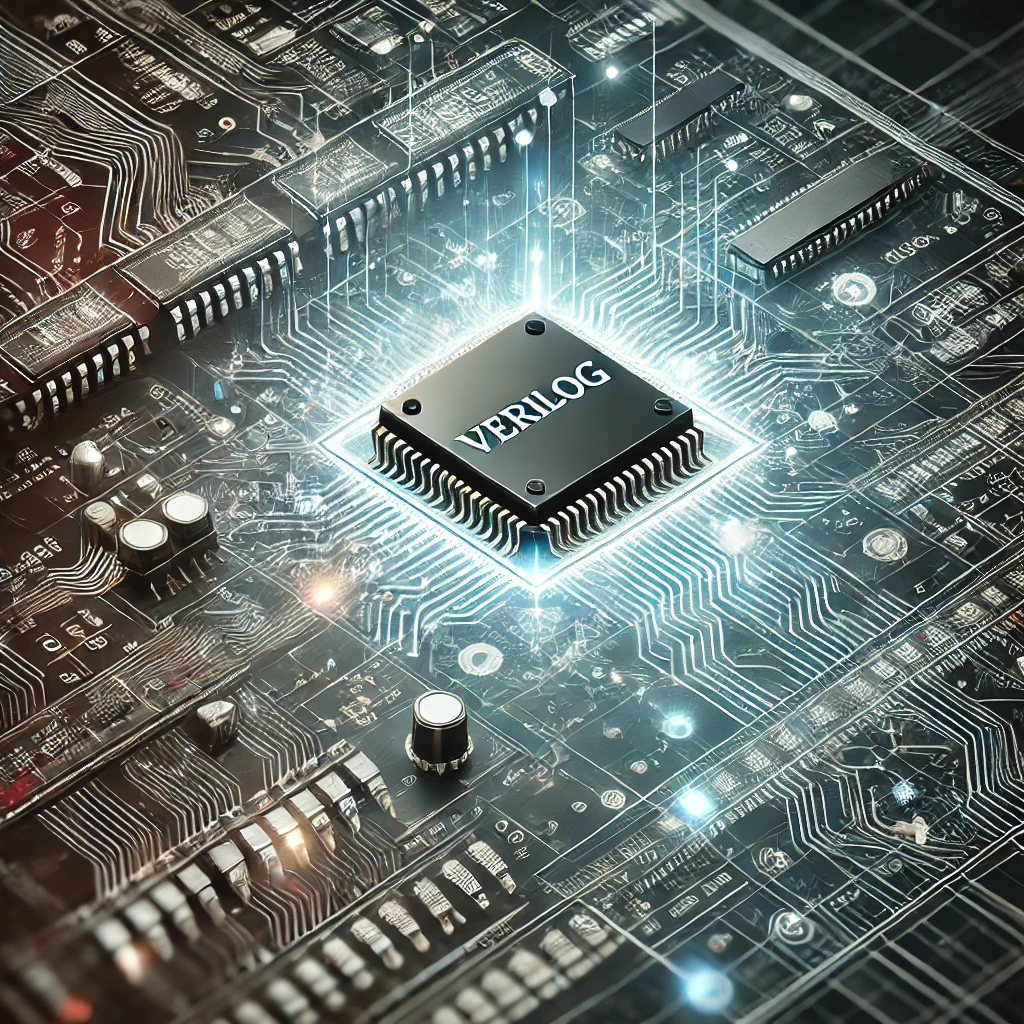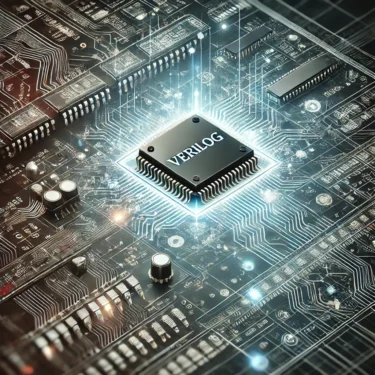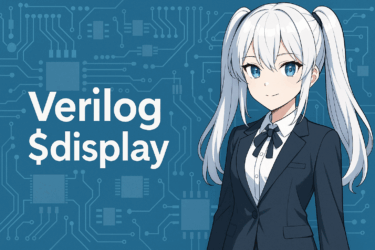目次
- 1 1. What Is Verilog? Overview and Use Cases
- 2 2. Basic Syntax and Concepts of Verilog
- 3 3. Key Features of Verilog
- 4 4. Practical Design Examples Using Verilog
- 5 5. Resources and Tools for Learning Verilog
- 6 6. FAQ About Learning Verilog
- 7 7. Moving to the Next Step with Verilog
1. What Is Verilog? Overview and Use Cases
Basic Definition of Verilog
Verilog is one of the hardware description languages (HDLs) used to design digital circuits. While software programming languages describe computer programs, Verilog is used to describe the behavior of digital circuits and systems. By using this language, you can simplify complex circuit designs and efficiently perform simulation and synthesis (conversion to a manufacturable circuit). Verilog was developed in 1984 and standardized by IEEE (Institute of Electrical and Electronics Engineers) in 1995. Since then, it has continued to evolve and is now widely used for FPGA (Field-Programmable Gate Array) and ASIC (Application-Specific Integrated Circuit) design.The Role of Verilog in Digital Circuit Design
Digital circuit design is the process of building systems that process information using electrical signals. Examples include processors and memory inside smartphones and computers. Verilog serves as an efficient tool to design such digital systems. Specifically, it is used in scenarios such as:- FPGA design: FPGAs are highly flexible devices. Verilog allows engineers to freely define FPGA functionality and reprogram the device as needed.
- ASIC design: ASICs are specialized integrated circuits for specific applications. Verilog enables custom IC design.
- Simulation: Circuits described in Verilog can be simulated in software to verify behavior in advance, enabling early detection and correction of design errors.
What You Will Learn in This Article
This article provides a step-by-step explanation for beginners learning Verilog for the first time or those reviewing the fundamentals. Topics include:- Basic syntax and foundational concepts of Verilog
- Practical design examples and debugging techniques
- Helpful resources and tool recommendations
- Beginners who want to learn Verilog or HDL
- Engineers starting FPGA or ASIC design
- Designers or students reviewing foundational knowledge
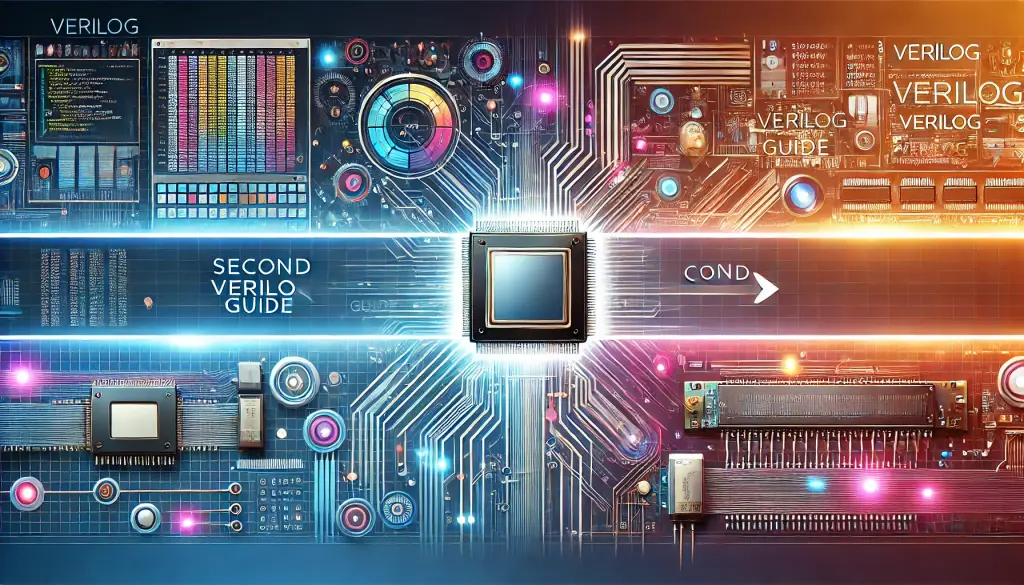
2. Basic Syntax and Concepts of Verilog
Verilog Syntax and Structure
Defining and Using Modules
In Verilog, the most fundamental unit is the “module.” Modules represent circuit components and hold descriptions of inputs, outputs, and internal structures. Below is an example of a simple module:module AND_gate (
input wire a, // input a
input wire b, // input b
output wire y // output y
);
assign y = a & b; // AND operation
endmodulea and b) and outputs the result to y. The module is defined using the module keyword and ends with endmodule.Choosing Data Types (wire vs. reg)
Verilog uses two primary data types:- wire: Represents a physical wire. Used for connecting signals.
- reg: Represents a register. Used for storing values based on clock events.
module Example (
input wire clk, // clock input
input wire rst, // reset input
input wire a, // input a
output reg y // output y
);
always @(posedge clk or posedge rst) begin
if (rst)
y <= 0; // output = 0 on reset
else
y <= a; // assign input a to output y on clock edge
end
endmoduley needs to hold a value, so the reg type is used within an always block.Control Structures (if, case) and Simulation Notes
Using if Statements
Verilog usesif for conditional branching:always @(posedge clk) begin
if (a == 1'b1)
y <= 1'b0; // set y = 0 when a is 1
else
y <= 1'b1; // otherwise set y = 1
endUsing case Statements
For multi-branch conditions:always @(state) begin
case (state)
2'b00: y = 1'b0;
2'b01: y = 1'b1;
2'b10: y = 1'b0;
2'b11: y = 1'b1;
default: y = 1'bx; // unknown state
endcase
endEssential Concepts for Beginners
Blocking vs. Non-Blocking Assignments
Verilog offers two assignment types:- Blocking (
=): Executes sequentially. - Non-blocking (
<=): Executes concurrently.
always @(posedge clk) begin
a = b; // blocking
c <= d; // non-blocking
endThinking in Parallel
Verilog supports parallel execution:always @(posedge clk) begin
a <= b + 1;
end
always @(posedge clk) begin
c <= d - 1;
endDifference Between Simulation and Synthesis
- Simulation: Verify behavior in software.
- Synthesis: Convert design into hardware.
initial are simulation-only.3. Key Features of Verilog
Strengths and Comparison with Other HDLs
Strengths of Verilog
- Simple syntax
- Verilog resembles C, making it easy for programmers to learn.
- Its foundational elements—modules, data types, operators—are intuitive.
- Extensive support
- Standard in FPGA/ASIC tools like Vivado and ModelSim.
- Large learning communities and resources.
- Flexible design methodologies
- Supports RTL design and more.
Comparing Verilog, VHDL, and SystemVerilog
| Language | Features | Use Cases |
|---|---|---|
| Verilog | Simplified syntax, low learning cost. Widely used for FPGA/ASIC. | Rapid prototyping, FPGA design |
| VHDL | Strict grammar, supports robust and precise designs. | Mission-critical systems |
| SystemVerilog | Enhanced version of Verilog. Supports advanced testbenches and class-based design. | Advanced verification and system design |
- Difference with VHDL: VHDL emphasizes strict syntax, while Verilog prioritizes concise expression.
- Difference with SystemVerilog: SystemVerilog adds object-oriented features and advanced verification capabilities.
Practical Use Cases of Verilog
The Role of Verilog in FPGA Design
FPGAs are programmable integrated circuits that allow flexible hardware configuration. Verilog makes it possible to design complex digital logic efficiently. Key roles include:- Prototyping
- Used to verify circuit behavior early in product development.
- Rapid prototyping with easy adaptation to specification changes.
- Behavioral Verification
- Simulation with Verilog helps identify design issues early.
- Tools like ModelSim allow engineers to build testbenches and observe system behavior.
Basic Flow of Circuit Simulation
The general steps for Verilog-based simulation are:- Describe the circuit
- Implement the target circuit using Verilog.
- Create a testbench
- Testbenches define the environment for verifying circuit behavior.
- Example:
module Testbench;
reg a, b;
wire y;
// Instantiate the module under test
AND_gate uut (
.a(a),
.b(b),
.y(y)
);
initial begin
// Apply test patterns
a = 0; b = 0;
#10; a = 0; b = 1;
#10; a = 1; b = 0;
#10; a = 1; b = 1;
#10;
end
endmodule- Run the simulation
- Execute the testbench in a simulator and verify expected behavior.
- Analyze the results
- Examine waveform outputs and identify design issues.
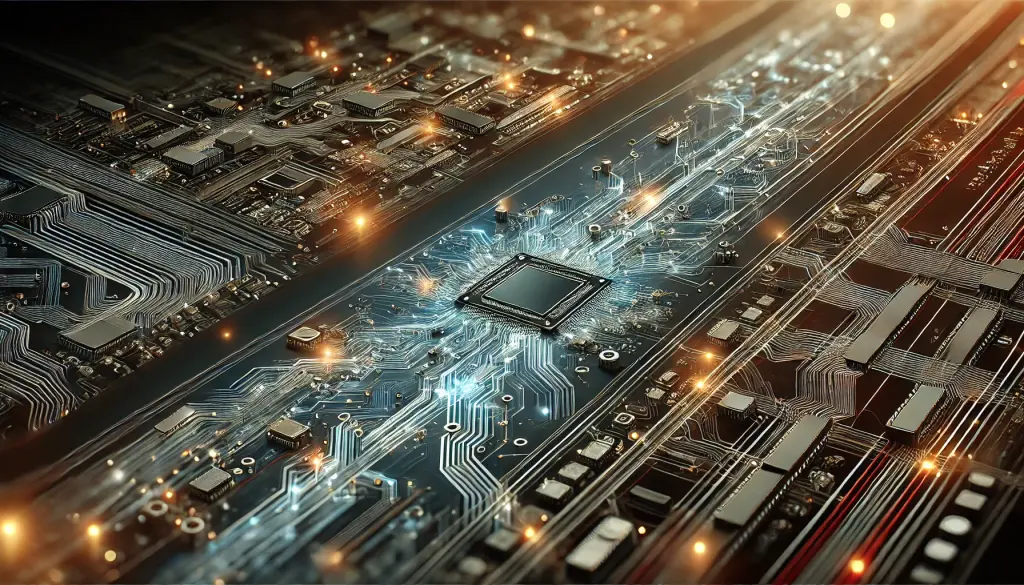
4. Practical Design Examples Using Verilog
Learning Through Sample Verilog Code
Counter Design Example (with Code Explanation)
Counters are fundamental components in digital design. Here is a simple counter that increments based on a clock signal:module Counter (
input wire clk, // clock input
input wire rst, // reset input
output reg [3:0] count // 4-bit counter output
);
always @(posedge clk or posedge rst) begin
if (rst)
count <= 4'b0000; // reset counter to 0
else
count <= count + 1; // increment on rising edge
end
endmoduleclkcontrols timing.rstinitializes the counter.- The counter increases from 0 to 15 synchronously with the clock.
FSM (Finite State Machine) Example and Applications
FSMs are used to design circuits with multiple states. Below is a simple example with three states:module FSM (
input wire clk, // clock input
input wire rst, // reset input
input wire in, // trigger input
output reg [1:0] state // current state
);
// State definitions
localparam STATE0 = 2'b00,
STATE1 = 2'b01,
STATE2 = 2'b10;
always @(posedge clk or posedge rst) begin
if (rst)
state <= STATE0; // initial state
else begin
case (state)
STATE0: state <= (in) ? STATE1 : STATE0;
STATE1: state <= (in) ? STATE2 : STATE0;
STATE2: state <= (in) ? STATE0 : STATE1;
default: state <= STATE0;
endcase
end
end
endmodule- States are defined using
localparam. casehandles transitions based onin.- This structure can be applied to controllers or signal generation circuits.
Simple Adder Design (Beginner-Friendly)
A basic 2-bit adder:module Adder (
input wire [1:0] a, // 2-bit input a
input wire [1:0] b, // 2-bit input b
output wire [2:0] sum // 3-bit output to handle carry
);
assign sum = a + b; // addition
endmodule- Uses
assignfor combinational logic. - 3-bit output considers carry-out.
- This is a foundational building block for arithmetic logic.
Common Issues and Solutions
Typical Errors (Simulation & Synthesis)
- Simulation Errors
- Symptom: Signal becomes undefined (
x). - Cause: Missing initialization or incorrect module connections.
- Solution: Define initial values or initialize via a testbench.
- Synthesis Errors
- Symptom: Using non-synthesizable constructs (e.g.,
initial). - Cause: Inclusion of simulation-only code.
- Solution: Use synthesizable structures (such as
always).
Using Debugging Tools Effectively
Verilog design requires robust debugging. Common tools include:- Simulators (e.g., ModelSim)
- Inspect signal behavior and verify timing via waveform displays.
- Waveform Viewers
- Visually analyze input/output signals to identify design issues.
- Debug Messages
- Use
$displayto print values during simulation:
initial begin
$display("Initial state: %b", state);
end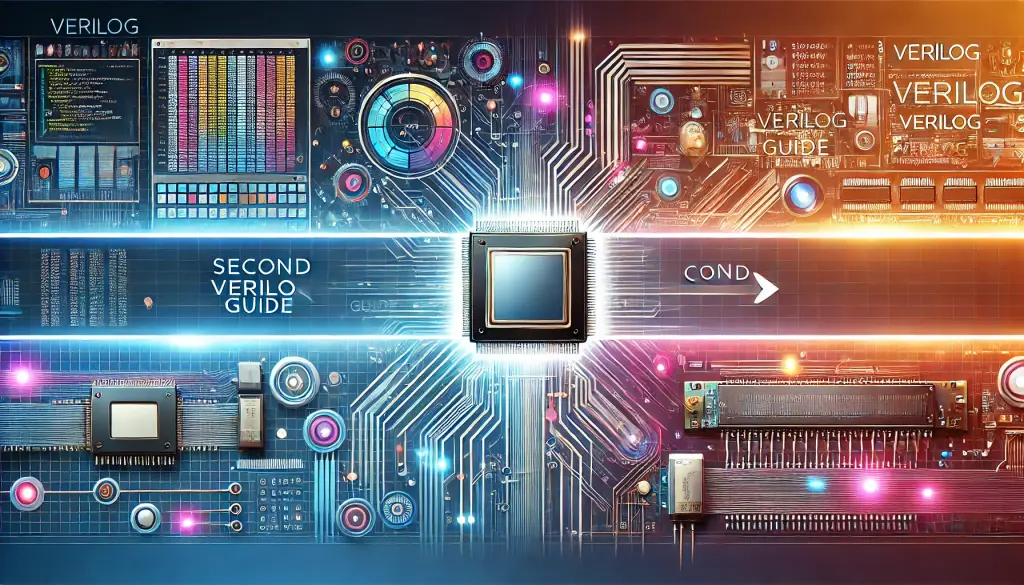
5. Resources and Tools for Learning Verilog
Recommended Learning Resources
Books & Tutorials for Beginners
For newcomers, reliable learning materials are essential. Recommended options include:- Books
- “Introduction to Digital Design with HDL”
- Explains basic concepts of both Verilog and VHDL.
- “Verilog HDL: A Guide to Digital Design and Synthesis”
- A comprehensive English-language book covering fundamentals to advanced design.
- “Digital Design and Verilog HDL Fundamentals”
- Suited for beginners to intermediate learners, with a strong focus on Verilog-based design.
- Online Tutorials
- YouTube
- Free tutorials available in both English and Japanese.
- Allows learners to follow along with real code.
- Websites
- EDA Playground: A browser-based environment for running Verilog.
- ASIC World: Offers tutorials from syntax to practical design examples.
Video Courses and Hands-On Learning
- Udemy
- Courses like “Verilog for Beginners” and “Learn FPGA Design” provide structured content.
- Coursera
- University-level courses focused on hardware design.
Tools That Support Development
Modeling Tools (ModelSim, Vivado)
- ModelSim
- A leading Verilog simulation tool.
- Features:
- User-friendly interface.
- Intuitive waveform viewer for debugging.
- Vivado
- Xilinx’s FPGA design suite.
- Features:
- Integrated support from RTL to implementation.
- Seamless connection with Xilinx FPGA boards.
Choosing and Installing Synthesis Tools
- Quartus Prime
- Intel’s FPGA development suite, with free editions available.
- ISE Design Suite
- Used for older Xilinx FPGA devices.
6. FAQ About Learning Verilog
How Should Beginners Start Learning Verilog?
Question: I just started learning Verilog. What is the best way to begin?
Answer:
- Start with the fundamentals
- Begin by designing simple circuits such as AND/OR gates. Understanding basic syntax and module structure is essential.
- Use simulation tools
- Tools like ModelSim or Vivado help verify your code. Running simulations deepens your understanding.
- Use reliable resources
- Refer to books and online tutorials to build a strong foundation (see Section 5 for recommendations).
- Attempt small projects
- After learning the basics, try building small projects such as 4-bit counters or simple FSMs.
Should I Choose VHDL or Verilog?
Question: Which language should I learn—VHDL or Verilog? When should each be used?
Answer:
- When to choose Verilog
- Verilog’s simple syntax makes it beginner-friendly, especially for those with C programming experience.
- Widely used for prototyping and FPGA development.
- When to choose VHDL
- Ideal for mission-critical systems requiring strict design validation.
- Strong type checking reduces the chance of design errors.
- Selection criteria
- Ease of learning: Verilog is typically easier for beginners.
- Project requirements: Follow the language used in the design environment.
- Tool support: Most tools support both, but selection depends on target FPGA/ASIC.
Common Mistakes Beginners Should Avoid
Question: What mistakes do beginners commonly make when learning Verilog, and how can they avoid them?
Answer:
- Lack of initialization
- Signals may appear as
x(undefined) during simulation. - Solution: Always initialize signals or set values in your testbench.
initial begin
signal = 0; // initialize signal
end- Confusing blocking and non-blocking assignments
- Misusing
=(blocking) and<=(non-blocking) can cause unexpected behavior. - Solution: Use non-blocking assignments in clocked
alwaysblocks.
- Mixing synthesizable and simulation-only code
- Including simulation-only constructs (e.g.,
initial) in synthesizable logic causes errors. - Solution: Separate synthesizable logic from simulation-only blocks.
- Misunderstanding parallel execution
- Verilog describes parallel hardware behavior, not sequential software logic.
- Solution: Understand that each
alwaysblock runs independently.
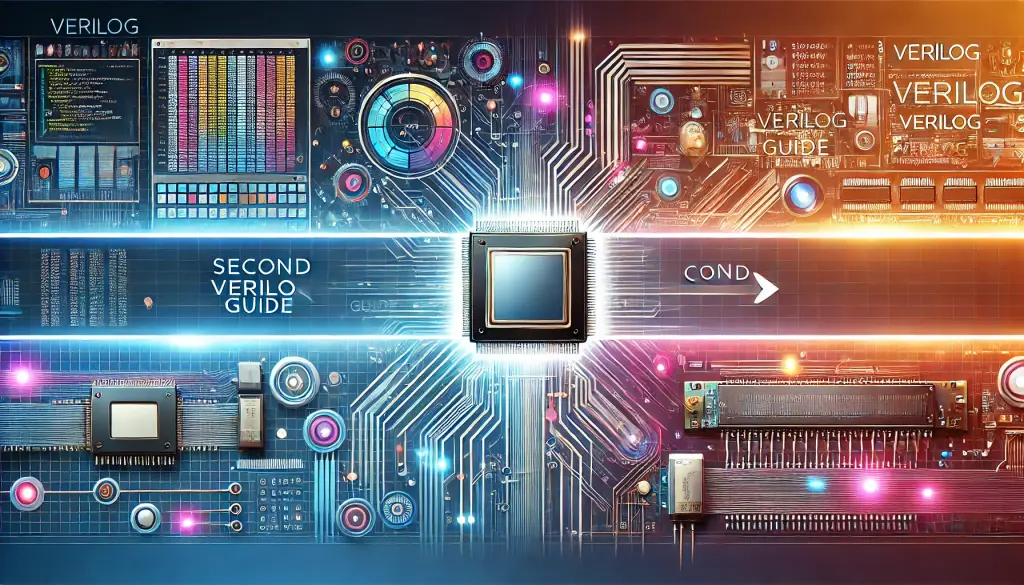
7. Moving to the Next Step with Verilog
Reviewing Your Verilog Learning Progress
Review Checklist
- Basic syntax understanding: Ensure you can describe modules, data types, and control structures.
- Practical design experience: Counters, FSMs, and similar designs should feel comfortable.
- Tool usage: You should be able to simulate and debug with ModelSim or Vivado.
Preparing for the Next Step
- If you understand the basics, you are ready to move on to more advanced topics.
- Use the steps below to expand your technical skills.
Advancing to FPGA Design
Learn FPGA Fundamentals
FPGA (Field-Programmable Gate Array) is one of the most practical platforms to apply Verilog skills.- Prepare an FPGA development board
- Recommended beginner boards: Basys 3, Nexys A7 (Digilent)
- Reason: Strong community support and easy integration with Vivado.
- Start with simple projects
- Begin with LED blinking or switch-controlled circuits.
- Learn clock division and basic control logic.
- Move to more complex systems
- Design multi-FSM controllers, memory interfaces, and integrated systems.
Transitioning to SystemVerilog
Why Learn SystemVerilog?
- SystemVerilog extends Verilog with advanced verification and object-oriented features.
- Useful for building sophisticated testbenches and large-scale systems.
Key Topics to Study
- Class-based testbenches
- Enables randomized testing and coverage analysis.
- Using interfaces
- Simplifies communication between modules.
- Extended control structures
- Learn features such as
uniqueandpriorityto improve design safety.
Working on Real-World Projects
Join Open-Source Projects
- RISC-V processor designs
- Simple DSP (Digital Signal Processing) modules
Start Your Own Projects
- Create original designs based on your interests.
- Examples: digital clocks, audio processors, signal filtering circuits.
Recommended Next Learning Steps
Acquire Advanced Design Skills
- Pipeline design
- Learn the fundamentals used in high-performance processors.
- Understanding clock domains
- Master techniques for handling signals across multiple clock domains.
- Low-power design
- Apply power-efficient design methods for real-world applications.